RStudio Theme - Dutch Delight
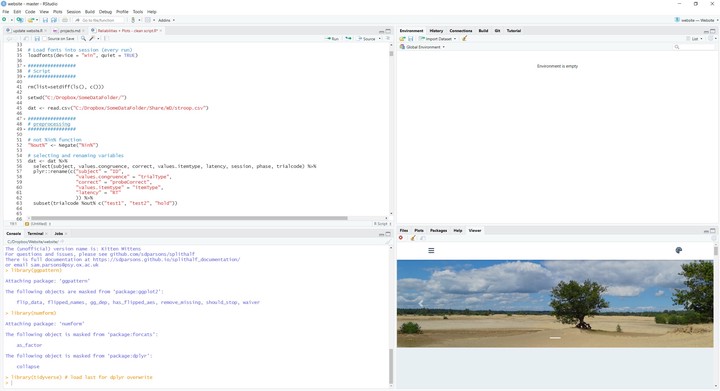 color scheme preview.
color scheme preview.
Download here
Instructions to install:
Open Rstudio.
- In the menu bar, open the “Tools” menu.
- From the drop down menu, choose “Global Options”.
- In the pane on the left hand side of the options window, click “Appearance”.
- To import a theme, click on the “Add…” button.
- In the file browser, navigate to the location where you’ve saved your theme file.